Common web design mistakes that cost you customers
- January 25, 2025
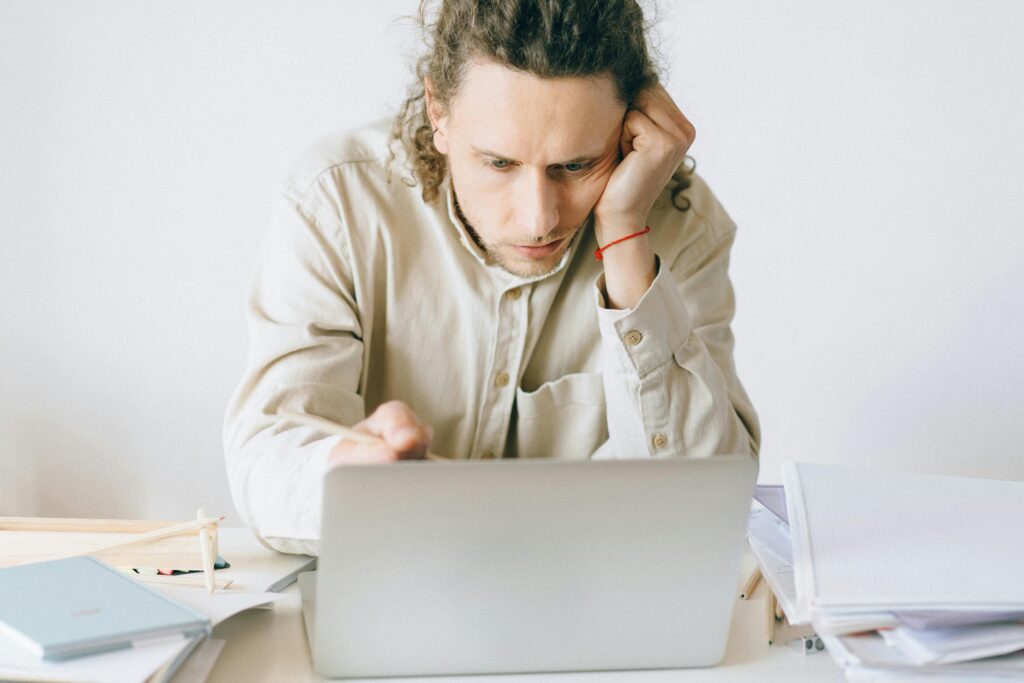
Your website is often the first impression potential customers have of your business. A well-designed website can establish trust, encourage engagement, and convert visitors into loyal customers. However, certain web design mistakes can have the opposite effect, driving users away and costing you valuable business. Let’s look at some of the most common web design errors and, more importantly, how to fix or avoid them.
Poor navigation
Navigation is the backbone of a user-friendly website. If visitors can’t easily find what they’re looking for, they’ll quickly leave. Poor navigation might include:
- - Overly complex menus
- - Inconsistent labeling
- - Missing or hidden links
Solution: Design navigation with simplicity and clarity in mind. Use descriptive labels that make sense to your audience and organize your menu items logically. For larger websites, include a search bar to help users find specific content quickly. Consistency is key, so ensure navigation elements are in the same place on every page.
Slow load times
In today’s fast-paced world, users expect websites to load quickly. A delay of just a few seconds can increase bounce rates and negatively impact conversions. Slow load times are often caused by:
- - Oversized images
- - Poorly optimized code
- - Excessive use of plugins
Solution: Optimize your website for speed by compressing images, minimizing CSS and JavaScript files, and using a content delivery network (CDN). Regularly test your site’s speed with tools like Google PageSpeed Insights or GTmetrix and address any issues identified.
Unresponsive design
With the majority of web traffic coming from mobile devices, a responsive design is no longer optional. If your website doesn’t adapt to different screen sizes, you risk alienating a large portion of your audience.
Solution: Use a responsive web design framework to ensure your site looks great and functions well on all devices. Test your website across various devices and screen sizes to identify and fix any issues. Prioritize mobile-first design to cater to the growing number of mobile users.
Overwhelming visuals
While aesthetics are important, too much clutter or overly flashy designs can overwhelm users and distract from your content. Common culprits include:
- - Excessive use of colors or fonts
- - Auto-playing videos or animations
- - Busy, unorganized layouts
Solution: Aim for a clean, professional design that aligns with your brand identity. Use whitespace effectively to create breathing room and draw attention to key elements. Stick to a cohesive color palette and limit the number of fonts you use to maintain consistency.
Lack of clear calls-to-action (CTAs)
A website without clear CTAs leaves users guessing about what to do next. Whether it’s signing up for a newsletter, making a purchase, or booking a consultation, your CTAs should guide users toward their next step.
Solution: Make your CTAs prominent and action-oriented. Use compelling language that encourages users to act (e.g., “Get Started”). Place them strategically throughout your site, ensuring they stand out visually.
Ignoring accessibility
An inaccessible website not only excludes a significant portion of your audience but also risks legal repercussions. Common accessibility issues include:
- - Poor color contrast
- - Missing alt text for images
- - Lack of keyboard navigation
Solution: Follow Web Content Accessibility Guidelines (WCAG) to make your website inclusive. Small changes, such as adding alt text and ensuring sufficient contrast, can make a big difference.
Outdated content and design
A website that looks dated or contains outdated information can make your business seem untrustworthy or irrelevant. This includes:
- - Broken links
- - Old blog posts
- - Obsolete design trends
Solution: Regularly update your website’s content and design to keep it fresh. Conduct periodic audits to identify and fix broken links or outdated information. Embrace modern design practices while staying true to your brand.
Final thoughts
A poorly designed website can cost you customers, but the good news is that many of these mistakes are easy to fix. By prioritizing user experience, optimizing performance, and keeping your site up-to-date, you can create a website that not only attracts visitors but also keeps them coming back. Remember, even small improvements can have a big impact on your bottom line.
Don’t let these mistakes cost you customers!
Let’s create a digital experience that works for your users and grows your business.
Categories
Recent posts
How to align your website with your brand
Common web design mistakes that cost you customers
The hidden ROI of user experience design

